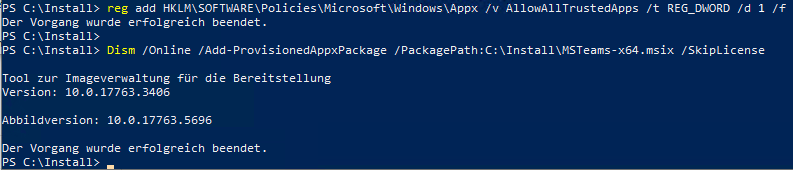Installation des neuen Teams auf Terminalservern und VDI Umgebungen
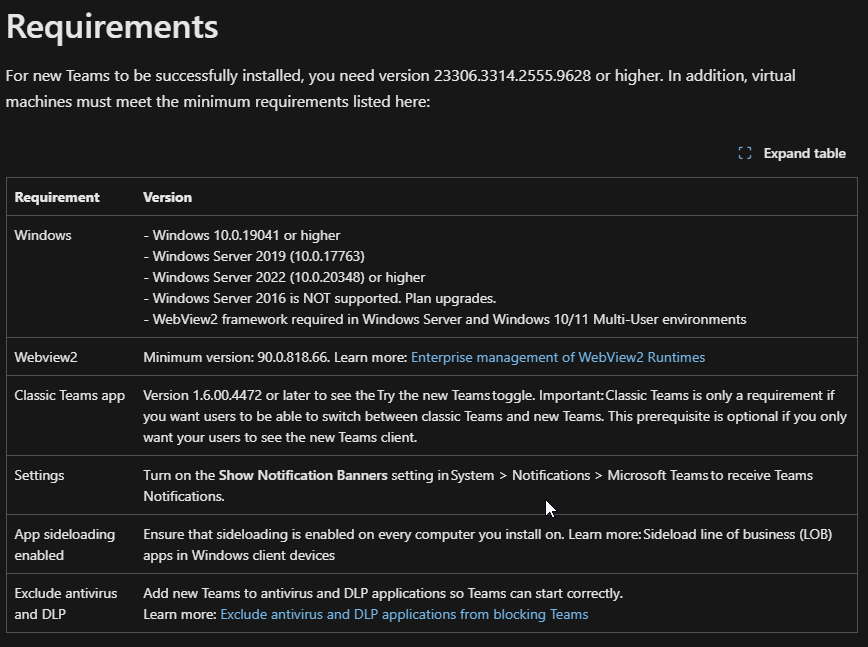
Download (WebView2): https://developer.microsoft.com/de-de/microsoft-edge/webview2/
Download (Teamsbootstrapper / MSIX): https://learn.microsoft.com/en-us/microsoftteams/new-teams-bulk-install-client#option-1b-download-and-install-new-teams-using-an-offline-installer
Ablauf
- Installation WebView2
- Download der MSIX und Bootstrapper
- Sideloading aktivieren
Sideloading aktivieren
MSIX Sideloading manuell aktivieren oder via. Gruppenrichtlinie (Computer Configuration > Administrative Templates > Windows Components > App Package Deployment > Allow all trusted apps to install)
reg add HKLM\SOFTWARE\Policies\Microsoft\Windows\Appx /v AllowAllTrustedApps /t REG_DWORD /d 1 /fInstallation auf Server 2022
Download und Installation für alle User:
reg add "HKLM\SOFTWARE\Microsoft\Teams" /v "IsWVDEnvironment" /t REG_DWORD /d 1 /f
.\teamsbootstrapper.exe -pInstallation auf Server 2019
Für Windows Server 2019 wird nur die folgende Installationsmethode unterstützt:
Dism /Online /Add-ProvisionedAppxPackage /PackagePath:<MSIX package path> /SkipLicense
Stellen Sie sicher, dass das Sideloading aktiviert und WebView2 installiert ist.